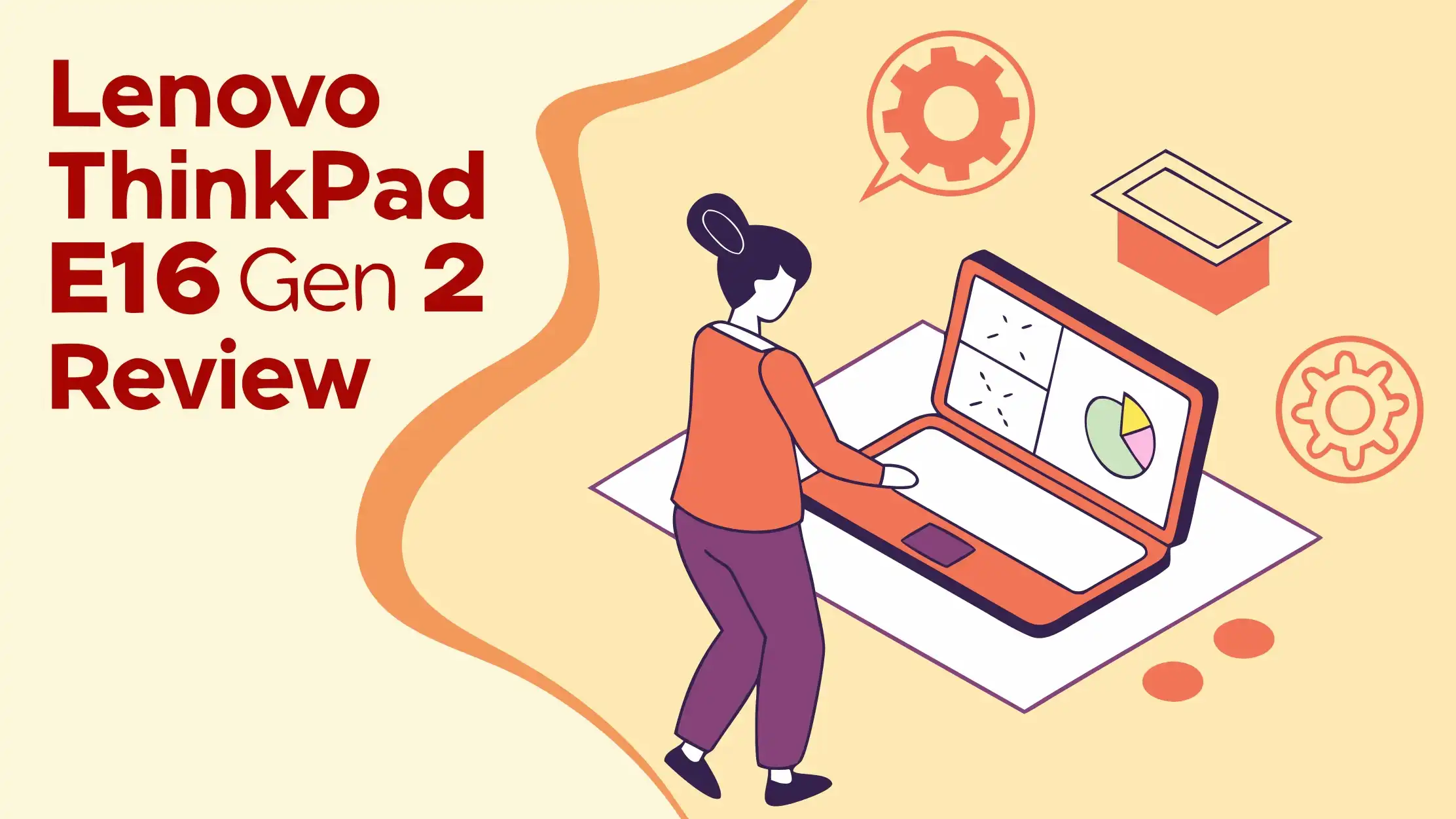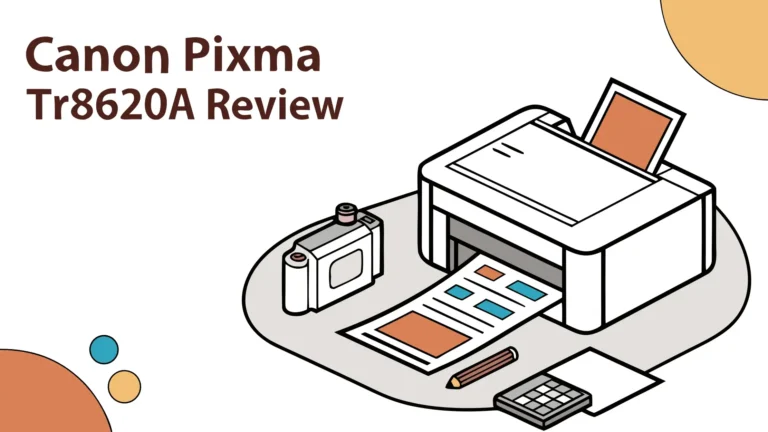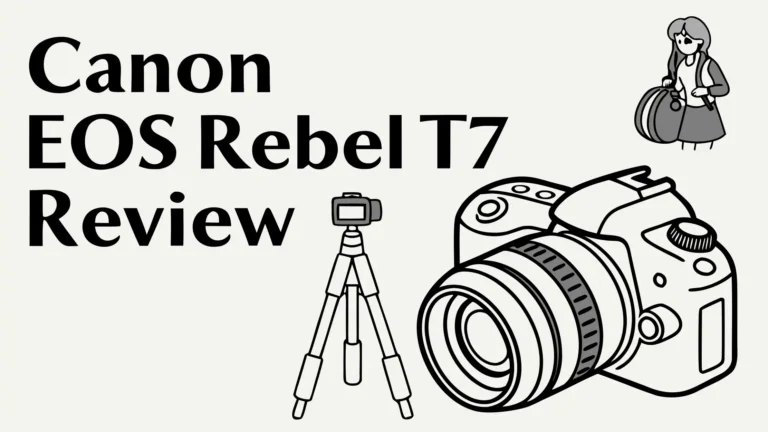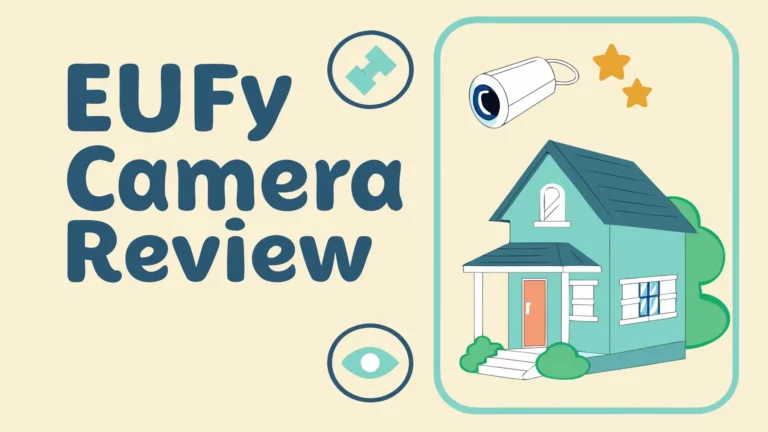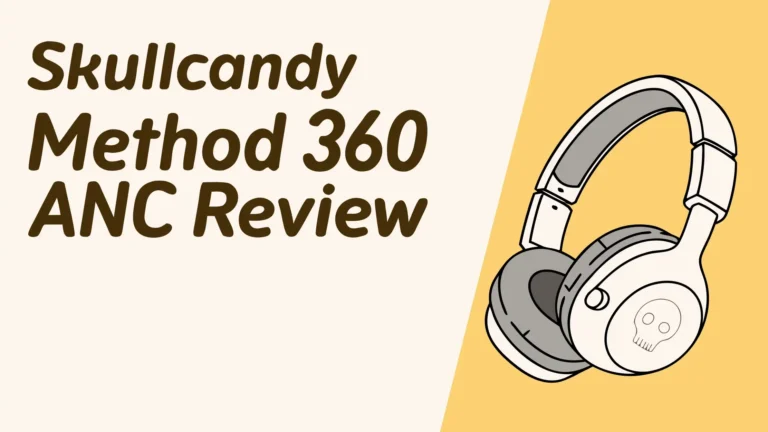Lenovo ThinkPad E16 Gen 2 Review: Should You Try This?
The business laptop market has become increasingly competitive in 2024. Companies need reliable machines that balance performance, durability, and cost effectiveness.
The Lenovo ThinkPad E16 Gen 2 emerges as a standout option that delivers premium features without the premium price tag.
This laptop represents Lenovo’s commitment to making enterprise grade technology accessible to small businesses and budget conscious professionals. The E16 Gen 2 brings significant improvements over its predecessor while maintaining the legendary ThinkPad reliability that has made it a favorite among business users for decades.
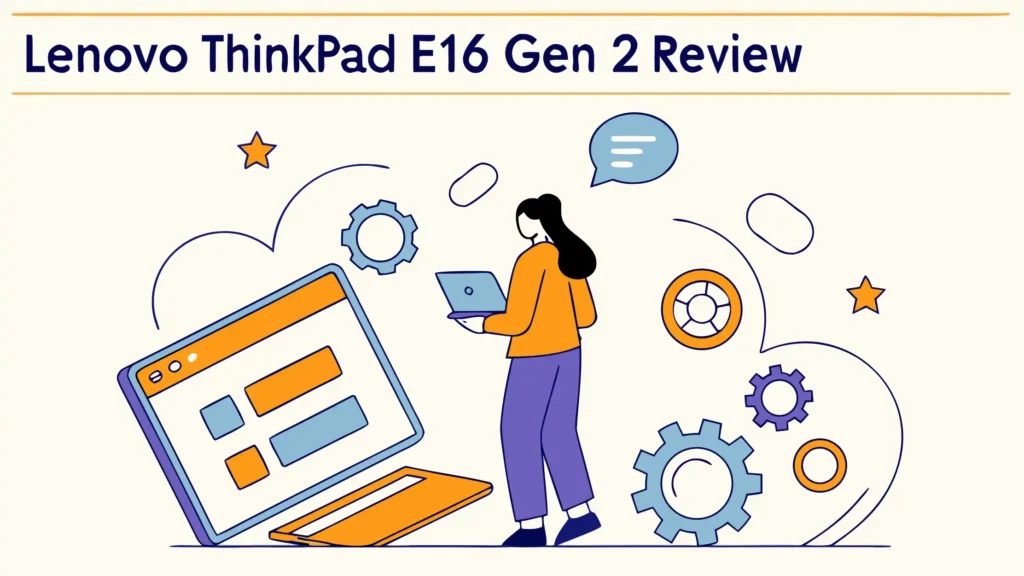
Key Takeaways
- Dual Processor Options: Available with either AMD Ryzen 7000 series or Intel Core Ultra processors, giving you flexibility to choose based on your specific performance needs and budget requirements
- Excellent Build Quality: Features a robust aluminum and plastic construction that meets US Department of Defense MIL-STD 810H standards for durability and reliability in challenging environments
- Outstanding Battery Life: Delivers up to 13 hours of video playback with the Intel variant, making it perfect for long work days and frequent travel without constant charging concerns
- Superior Keyboard Experience: Maintains the legendary ThinkPad keyboard quality with excellent key travel, tactile feedback, and the iconic red TrackPoint for precise cursor control
- Affordable Business Features: Includes enterprise grade security features, multiple connectivity options, and professional design elements at a price point that won’t strain small business budgets
- Large Display Real Estate: The 16 inch screen provides ample workspace for multitasking, document editing, and video conferencing while remaining portable enough for daily commuting
Design and Build Quality
- Sporting a compact and lightweight design, this ThinkPad E16 Gen 2 laptop features the AMD Ryzen 7...
- Display: Interact with your programs and media with the 16" WUXGA (1920x1200) IPS 300nits Non-Touch...
The ThinkPad E16 Gen 2 maintains the classic ThinkPad aesthetic that professionals have trusted for years. The matte black finish resists fingerprints and scratches better than glossy alternatives. The laptop measures just 21 millimeters thick, making it surprisingly slim for a 16 inch business machine.
Lenovo uses a combination of aluminum and plastic construction that strikes an excellent balance between durability and weight. The aluminum lid provides structural rigidity while keeping the overall weight manageable for daily commuting. The plastic base doesn’t feel cheap thanks to careful engineering and quality materials.
The MIL-STD 810H certification means this laptop can handle drops, temperature extremes, and humidity variations that would damage consumer grade machines. Business users who travel frequently will appreciate this added peace of mind.
The hinge mechanism feels solid and well engineered. It opens smoothly with one hand and holds the screen firmly in position without wobbling during typing. The maximum opening angle provides comfortable viewing in various seating positions and lighting conditions.
Display and Visual Experience
The 16 inch WUXGA display delivers crisp visuals with a resolution of 1920 x 1200 pixels. This aspect ratio provides more vertical space than traditional 16:9 screens, making it excellent for document editing and web browsing. The extra screen real estate reduces scrolling and improves productivity.
Color accuracy is impressive for a business laptop in this price range. While it won’t satisfy professional photographers or video editors, the display handles typical business tasks excellently. Text appears sharp and clear, making long reading sessions comfortable.
The anti glare coating effectively reduces reflections in bright office environments and outdoor settings. This practical feature often gets overlooked but makes a significant difference during video calls and presentations in various lighting conditions.
Brightness levels reach adequate levels for most indoor and some outdoor use. The screen remains readable in coffee shops, airport lounges, and other common work environments where lighting can be challenging.
Performance Capabilities
Both processor options deliver solid performance for typical business applications. The AMD Ryzen 7000 series variant excels in multi threaded workloads like data analysis, video encoding, and running multiple applications simultaneously. The Intel Core Ultra version focuses on AI accelerated tasks and power efficiency.
Memory configurations range from 8GB to 32GB of DDR5 RAM. The 16GB option hits the sweet spot for most business users, providing enough capacity for multiple browser tabs, office applications, and light multitasking without breaking the budget.
Storage options include fast NVMe SSDs ranging from 256GB to 1TB. The dual SSD slot design allows for future expansion, making this laptop a long term investment that can grow with your needs. The faster storage significantly improves boot times and application loading compared to traditional hard drives.
Integrated graphics handle business presentations, video conferencing, and light photo editing without issues. While not designed for gaming or intensive graphics work, the performance exceeds expectations for typical professional applications.
Top 3 Alternatives for Lenovo ThinkPad E16 Gen 2
No products found.
No products found.
No products found.
Keyboard and Trackpad Excellence
The ThinkPad keyboard remains the gold standard for business laptops. Key travel feels substantial and satisfying without being too loud for quiet office environments. The layout includes all necessary function keys and maintains the traditional ThinkPad spacing that touch typists love.
Backlighting is even and adjustable, making it easy to work in dimly lit environments. The white LED illumination doesn’t create hot spots or uneven areas that could cause eye strain during long typing sessions.
The iconic red TrackPoint continues to be a favorite among ThinkPad enthusiasts. This pointing device offers precise cursor control without moving your hands from the home row position. The three dedicated mouse buttons provide tactile feedback and reliable operation.
The glass trackpad supports multi touch gestures and Windows precision drivers. While some users prefer external mice, the trackpad quality exceeds many competitors and provides reliable operation for users who prefer built in pointing devices.
Connectivity and Ports
Port selection covers all essential business needs without requiring dongles or adapters. The inclusion of traditional USB A ports alongside modern USB C connections shows Lenovo understands real world business requirements. Many offices still use legacy peripherals that benefit from these older connections.
HDMI output supports external monitors up to 4K resolution, making this laptop excellent for presentations and extended desktop setups. The ability to drive large external displays without performance degradation adds significant value for professionals who need expanded screen real estate.
Ethernet connectivity provides reliable wired internet access in offices and hotels where WiFi might be unreliable or congested. This feature often gets eliminated from thin laptops, but business users frequently need this backup connection option.
WiFi 6E support delivers fast wireless performance in compatible environments. The newer standard provides better performance in crowded areas like airports, conferences, and co working spaces where traditional WiFi networks become congested.
Battery Life and Power Management
Battery performance varies significantly between processor options. The Intel variant delivers up to 13 hours of video playback under optimal conditions. Real world usage typically provides 8 to 10 hours of mixed productivity tasks, which exceeds most business laptop expectations.
The AMD version focuses more on performance than battery life, typically delivering 6 to 8 hours of typical usage. This trade off makes sense for users who prioritize processing power over maximum unplugged runtime.
Power management options include multiple profiles that balance performance and battery life. The Best Power Efficiency mode significantly extends runtime for users who need maximum unplugged operation during long flights or all day meetings.
Charging speed is reasonable but not exceptional. The laptop reaches 80% capacity in approximately 90 minutes, which handles most overnight charging needs. Fast charging would be welcomed but isn’t a deal breaker for most business users.
Audio and Communication Features
Speaker quality exceeds expectations for a business laptop. While not designed for music enjoyment, the audio system handles video calls, presentations, and casual media consumption adequately. The speakers produce clear speech without distortion at moderate volume levels.
Microphone performance is excellent for video conferencing. Background noise reduction works effectively in typical office environments. Colleagues on the other end of calls report clear audio quality without the need for external microphones or headsets.
The 1080p webcam delivers sharp video quality for professional video calls. Image quality remains good in various lighting conditions, though very dim environments still present challenges. The camera placement above the screen avoids unflattering angles common with some laptop designs.
Privacy features include a physical camera shutter and microphone mute button. These hardware controls provide peace of mind for security conscious professionals who handle sensitive information or participate in confidential meetings.
Thermal Management and Noise Levels
Cooling performance strikes an excellent balance between temperature control and noise generation. The laptop remains comfortable during typical business tasks without excessive fan noise that could disturb colleagues or video call participants.
Performance mode options allow users to prioritize either quiet operation or maximum performance based on their current environment and workload requirements. The quiet mode is particularly appreciated in open office environments and libraries.
Surface temperatures remain reasonable during extended use. The palm rests stay cool, and the bottom of the laptop doesn’t become uncomfortably hot when used on your lap for reasonable periods.
Fan behavior is generally well controlled. The cooling system activates gradually rather than cycling on and off abruptly, which creates a more pleasant user experience during variable workloads.
Software and Security Features
Windows 11 Pro comes pre installed with minimal bloatware compared to many consumer laptops. Lenovo includes useful utilities for system management and driver updates without overwhelming users with unnecessary applications.
Security features include TPM 2.0 chip, fingerprint reader, and facial recognition support depending on configuration. These enterprise grade security options protect sensitive business data and comply with corporate IT requirements.
Lenovo Vantage software provides system optimization, driver updates, and hardware diagnostics. This utility simplifies maintenance tasks and helps users keep their systems running optimally without technical expertise.
Business grade support options include extended warranties and on site service for organizations that need guaranteed uptime. These services add value for businesses that can’t afford extended downtime due to hardware failures.
Price and Value Proposition
Starting prices begin around $779 for base configurations, making this laptop accessible to small businesses and individual professionals. Higher end configurations with more memory and storage remain competitively priced compared to similar business laptops.
Total cost of ownership benefits from the laptop’s durability and upgrade options. The ability to add memory and storage extends the useful life, making this a smart long term investment for businesses that plan ahead.
Warranty coverage includes standard manufacturer support with options for extended protection. Business users can purchase additional coverage that includes accidental damage protection for environments where laptops face higher risk.
Resale value typically remains strong for ThinkPad laptops due to their reputation for reliability and build quality. This factor reduces the true cost of ownership when businesses eventually upgrade their equipment.
Pros and Cons Summary
Strengths include the excellent keyboard, solid build quality, good battery life (Intel version), comprehensive port selection, and competitive pricing. The laptop delivers genuine business laptop features without premium pricing.
Areas for improvement include limited graphics performance for creative professionals, average display brightness for outdoor use, and modest speaker quality for multimedia consumption. These limitations are reasonable given the target market and price point.
Overall assessment positions this laptop as an excellent choice for traditional business users who prioritize reliability, typing comfort, and value over cutting edge features or premium materials.
Target Audience and Use Cases
Small business owners will appreciate the balance of features and affordability. The laptop provides enterprise grade capabilities without the premium pricing typically associated with business laptops from major manufacturers.
Remote workers benefit from the excellent battery life, reliable connectivity options, and comfortable keyboard for long typing sessions. The 16 inch screen provides adequate workspace for home office setups without requiring external monitors.
Students and academics find value in the durable construction, long battery life, and comprehensive port selection. The laptop handles research, writing, and presentation tasks excellently while surviving the rigors of campus life.
Corporate professionals appreciate the security features, professional appearance, and compatibility with enterprise IT systems. The laptop meets most corporate requirements while remaining cost effective for bulk purchases.
Competition Comparison
Dell Latitude series offers similar features but typically at higher price points. The ThinkPad E16 Gen 2 provides comparable performance and features while maintaining better value for budget conscious buyers.
HP ProBook models compete directly in features and pricing. However, many users prefer the ThinkPad keyboard and overall build quality, making Lenovo the better choice for typing intensive work.
ASUS ExpertBook series provides strong competition with similar specifications and pricing. The choice often comes down to personal preference for keyboard feel and brand loyalty rather than significant feature differences.
Long Term Reliability and Support
ThinkPad reputation for reliability continues with the E16 Gen 2. The laptop should provide several years of dependable service with proper care and maintenance. Business users can expect this machine to handle daily use without significant issues.
Parts availability and service support remain strong for ThinkPad models. This factor provides confidence for businesses that need guaranteed repair options and replacement parts over the laptop’s useful life.
Driver support and software updates continue for many years after purchase. Lenovo’s track record for long term support exceeds many competitors, making this laptop a safer long term investment.
Final Verdict and Recommendations
The Lenovo ThinkPad E16 Gen 2 successfully delivers business laptop essentials at an attractive price point. The combination of reliable performance, excellent keyboard, solid build quality, and comprehensive features makes it an outstanding choice for most business users.
Strong recommendations go to small businesses, remote workers, and individual professionals who need a dependable laptop without premium pricing. The E16 Gen 2 provides genuine value that’s increasingly rare in today’s laptop market.
Consider alternatives only if you need high end graphics performance, premium display quality, or ultra lightweight portability. For traditional business computing tasks, this laptop exceeds expectations while respecting your budget.
Frequently Asked Questions
Does the ThinkPad E16 Gen 2 support external monitors?
Yes, the laptop supports external monitors through HDMI and USB-C connections. You can drive displays up to 4K resolution without performance issues. The multiple connectivity options allow for flexible monitor setups in office environments.
Can I upgrade the RAM and storage later?
The laptop includes upgrade options for both memory and storage. You can expand RAM up to 32GB and add a second SSD using the available M.2 slot. This expandability makes the laptop a smart long term investment.
How does battery life compare between AMD and Intel versions?
The Intel variant provides significantly better battery life, delivering up to 13 hours of video playback. The AMD version focuses on performance and typically provides 6-8 hours of mixed usage, which is still acceptable for most business needs.
Is the laptop suitable for video conferencing?
Yes, the 1080p webcam and high quality microphones make it excellent for video calls. The camera produces sharp images in good lighting, and the microphone captures clear audio with effective background noise reduction.
What security features are included?
The laptop includes enterprise grade security with TPM 2.0 chip, fingerprint reader, optional facial recognition, and physical camera privacy shutter. These features meet most corporate security requirements and protect sensitive business data.
How does the keyboard compare to other business laptops?
The ThinkPad keyboard maintains its reputation as the best in class for business laptops. Key travel, tactile feedback, and layout exceed most competitors. The red TrackPoint provides additional cursor control options that many professional users prefer.
Hi, I’m Juli! I’m a tech enthusiast with a passion for discovering and testing the latest gadgets and AI innovations. I created GearGaze to share honest, practical insights that help you make smarter tech decisions.
Last update on 2025-10-21 / Affiliate links / Images from Amazon Product Advertising API