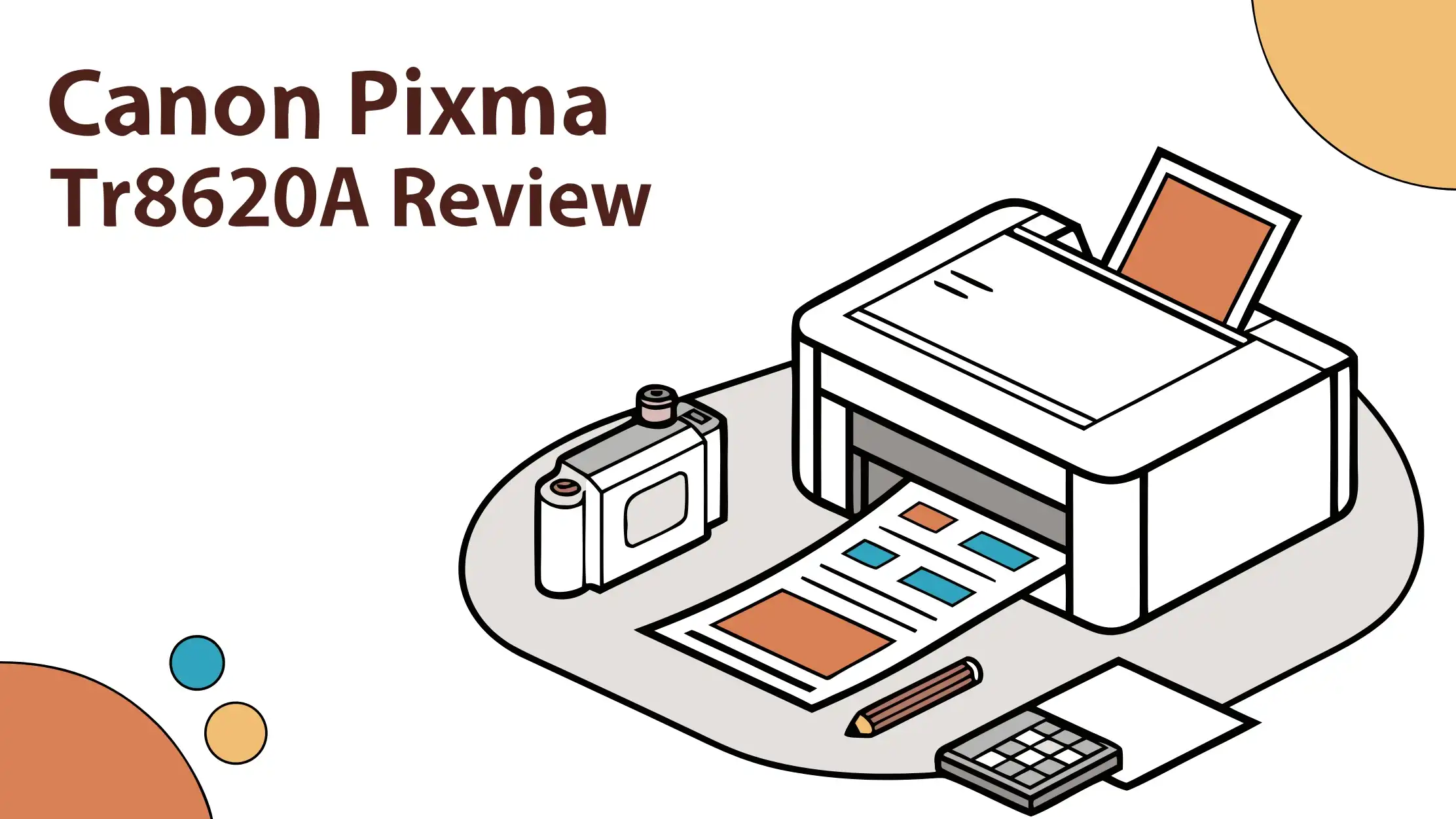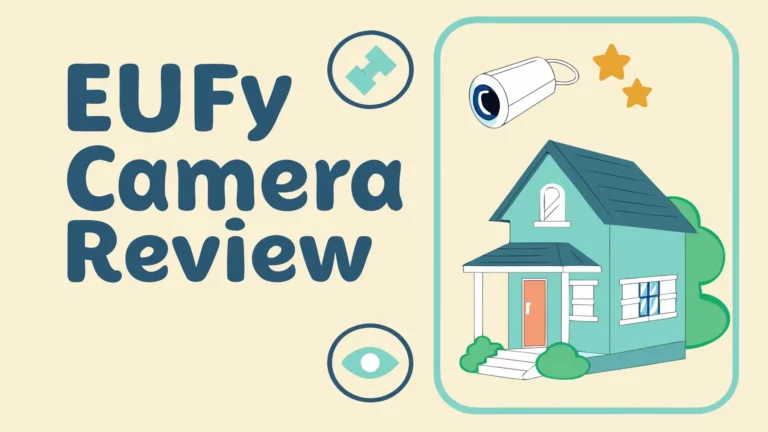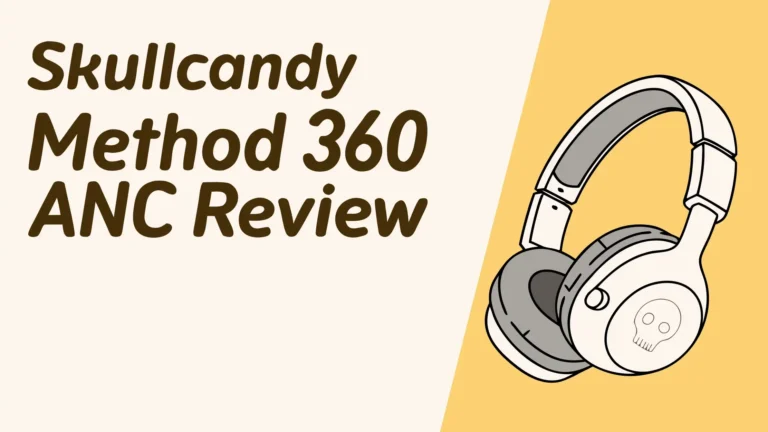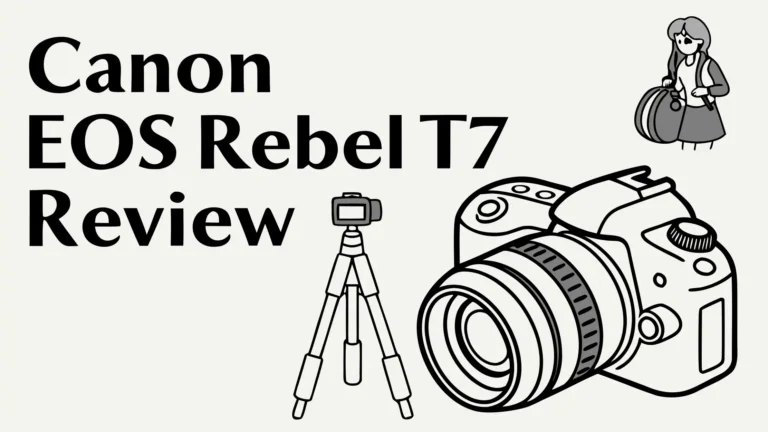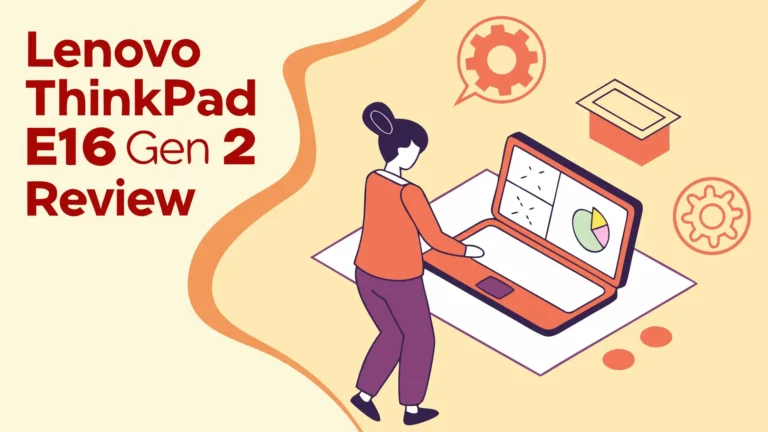Canon PIXMA TR8620a Review: Best All-in-One Printer?
The Canon PIXMA TR8620a stands out in the crowded home office printer market. This all-in-one inkjet printer delivers professional quality printing, scanning, copying, and faxing capabilities.
Home offices demand reliable equipment that handles diverse printing needs. The Canon PIXMA TR8620a meets these requirements with impressive specifications and user-friendly features.
This comprehensive review examines every aspect of this popular printer to help you make an informed decision.
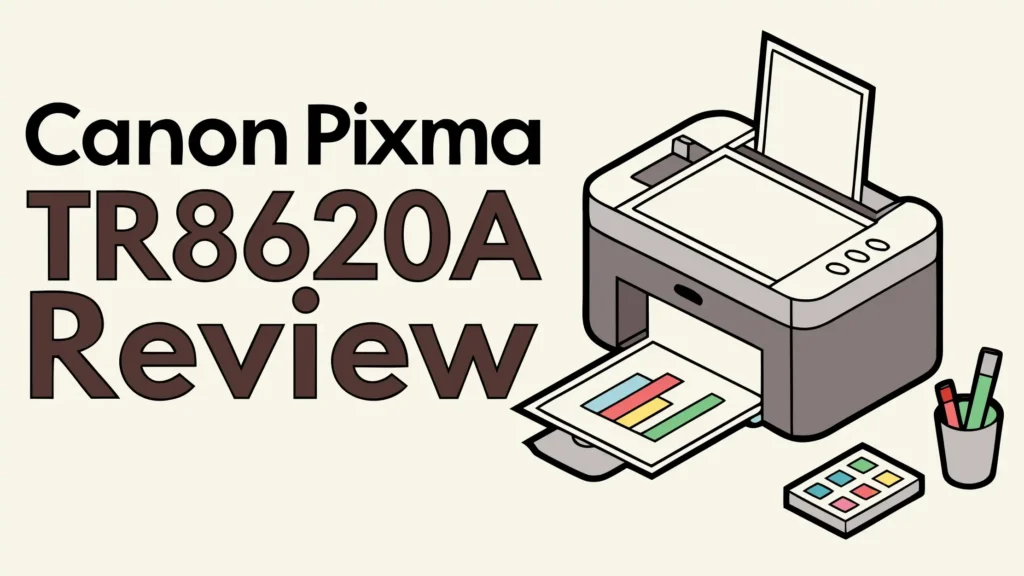
Key Takeaways
- Print Quality Excellence: The five-color individual ink system with dedicated photo black cartridge produces stunning photos and crisp documents. Print resolution reaches up to 4800 x 1200 dpi for exceptional detail and color accuracy.
- Versatile Connectivity Options: Wi-Fi, Bluetooth, USB, and mobile printing support ensures seamless connection from any device. AirPrint and Google Cloud Print compatibility makes wireless printing effortless for all users.
- Time-Saving Features: Automatic duplex printing and 20-sheet Auto Document Feeder streamline large printing and scanning jobs. The 4.3-inch touchscreen interface simplifies navigation and reduces setup time.
- Cost-Effective Operation: Individual ink cartridges mean you only replace colors when needed. Compatible with high-yield cartridges for reduced printing costs over time.
- Compact Professional Design: Despite its full feature set, the printer maintains a compact footprint suitable for home offices. The sleek black design complements modern office aesthetics.
Canon PIXMA TR8620a Overview
- Never run out of ink. Connect your printer to Alexa and receive notifications when you’re running...
- Enrolling in Smart Reorders with Alexa ensures that you never have too much or too little ink...
The Canon PIXMA TR8620a represents the latest evolution in Canon’s home office printer lineup. This all-in-one device combines printing, scanning, copying, and faxing in a single compact unit. The “a” designation indicates this is an updated version of the original TR8620 model.
Canon designed this printer specifically for home offices and small businesses. The device handles everything from important documents to family photos with equal proficiency. Professional-grade features like the Auto Document Feeder and duplex printing capabilities make it suitable for business use.
The printer’s sleek black exterior fits seamlessly into any office environment. Measuring approximately 16.3 x 14.5 x 7.7 inches, it occupies minimal desk space while delivering maximum functionality. The sturdy construction suggests long-term reliability for demanding office environments.
Voice control compatibility with Amazon Alexa adds modern convenience. Users can initiate print jobs using simple voice commands. This feature proves particularly useful during busy workdays when hands-free operation saves valuable time.
The TR8620a supports various paper sizes and types. From standard letter documents to 4×6 photo prints, the printer adapts to diverse printing needs. Borderless printing capability extends up to 8.5 x 11 inches for professional presentations and marketing materials.
Top 3 Alternatives for Canon PIXMA TR8620a
- The OfficeJet Pro 9125e is perfect for offices printing professional-quality color documents like...
- PERFECTLY FORMATTED PRINTS WITH HP AI – Print web pages and emails with precision—no wasted...
- 【Innovative Cartridge-Free Printing】High-capacity ink tanks mean no more tiny, expensive ink...
- 【Impressive Print Quality】Unique PrecisionCore Heat-Free Technology and pigment black ink...
- UP TO 1-YEAR OF INK IN-BOX¹ – Enjoy exceptional convenience and savings with enough ink for up to...
- REVOLUTIONARY INKVESTMENT TANK TECHNOLOGY – Internal ink tank system works with front-loading...
Print Quality Performance
The Canon PIXMA TR8620a delivers exceptional print quality across all media types. The five-color individual ink system includes cyan, magenta, yellow, pigment black, and photo black cartridges. This configuration ensures optimal results for both documents and photographs.
Document printing produces sharp, professional text with excellent clarity. The pigment black ink creates deep, true blacks that enhance readability. Business documents maintain their professional appearance with consistent color reproduction and precise text rendering.
Photo printing capabilities truly shine with this model. The dedicated photo black cartridge works alongside color inks to create rich, vibrant photographs. 4800 x 1200 dpi resolution captures fine details and smooth color gradations that rival professional photo labs.
Print speeds reach approximately 15 pages per minute for black documents and 10 pages per minute for color printing. While not the fastest in its class, these speeds prove adequate for most home office applications. Photo printing takes about 20 seconds for a 4×6 print on glossy paper.
The printer handles various paper types with ease. From plain copy paper to premium photo paper, print quality remains consistently high. Automatic print head alignment ensures optimal results across different media types without manual intervention.
Five-Color Ink System Benefits
The individual ink cartridge system offers significant advantages over traditional tri-color cartridges. Users replace only depleted colors instead of entire cartridge sets. This approach reduces waste and lowers long-term printing costs significantly.
Photo black and pigment black cartridges serve different purposes. Photo black optimizes photographic prints with richer shadows and better color depth. Pigment black ensures sharp, fade-resistant text for important documents and business correspondence.
Color accuracy remains consistent throughout cartridge life. Unlike integrated cartridges where one depleted color affects all printing, individual cartridges maintain quality until completely empty. This design ensures professional results from first print to last.
High-yield cartridge options further reduce printing costs. These larger cartridges print more pages before replacement, making them ideal for high-volume users. Canon offers both standard and XL cartridge sizes for flexibility.
Compatible third-party cartridges provide additional cost savings. Many users report excellent results with quality aftermarket cartridges. However, Canon cartridges ensure optimal performance and maintain warranty coverage.
Scanning and Copying Features
The flatbed scanner delivers excellent scan quality for documents and photos. 1200 x 2400 dpi optical resolution captures fine details with impressive clarity. Both text documents and photographs scan with professional results suitable for archival or sharing purposes.
The 20-sheet Auto Document Feeder streamlines multi-page scanning and copying tasks. This feature proves invaluable for digitalizing contracts, reports, and other multi-page documents. Automatic duplexing scans both sides of documents in a single pass.
Scan-to-cloud functionality integrates with popular cloud storage services. Users can scan documents directly to Google Drive, Dropbox, or other services. This feature eliminates the need for intermediate computer storage and speeds up document workflows.
Copy quality matches the printer’s high standards. Text documents reproduce with sharp clarity while photos maintain accurate colors. The copying process remains quick and efficient for both single pages and multi-page documents.
Advanced scanning features include PDF creation and text recognition. The printer can create searchable PDF files from scanned documents. This capability proves particularly useful for archiving important papers or creating digital document libraries.
Wireless Connectivity Options
The Canon PIXMA TR8620a offers comprehensive connectivity options for modern offices. Wi-Fi connectivity supports both 2.4GHz and 5GHz networks for optimal performance. The printer maintains stable connections even in congested wireless environments.
Mobile printing capabilities work seamlessly with smartphones and tablets. The Canon PRINT app provides full control over printing, scanning, and maintenance functions. AirPrint compatibility enables direct printing from iOS devices without additional software.
Google Cloud Print integration allows printing from anywhere with internet access. Users can send print jobs remotely and find them ready upon returning to the office. This feature proves particularly valuable for traveling professionals or remote workers.
Bluetooth connectivity provides an alternative connection method for mobile devices. This feature works well in environments with unreliable Wi-Fi or when temporary connections are needed. Setup remains simple through the printer’s touchscreen interface.
USB connectivity offers a reliable wired connection option. Direct computer connections ensure consistent performance for high-priority print jobs. The USB connection also enables printing when wireless networks are unavailable or experiencing issues.
Auto Document Feeder Functionality
The 20-sheet Auto Document Feeder transforms multi-page scanning and copying tasks. Automatic paper feeding eliminates the need to manually place each page on the scanner bed. This feature saves significant time when processing large documents or multiple copies.
Duplex scanning capability automatically processes both sides of two-sided documents. This feature proves essential for scanning contracts, legal documents, and other important papers. The process completes without user intervention, ensuring efficiency and accuracy.
Mixed paper sizes can be processed in a single batch. The ADF automatically adjusts for different paper dimensions within reasonable limits. This flexibility accommodates real-world document processing needs where papers vary in size.
Document feeding reliability remains high throughout extended use. The ADF handles various paper weights and conditions without frequent jams. Consistent feeding ensures professional results even with older or slightly worn documents.
Integration with scanning software enables advanced document processing. Users can create multi-page PDFs, apply image corrections, and organize scanned documents efficiently. The ADF works seamlessly with both Canon software and third-party applications.
User Interface and Navigation
The 4.3-inch color touchscreen provides intuitive control over all printer functions. The interface responds quickly to touch inputs and displays clear, easy-to-read menus. Icon-based navigation makes operation simple for users of all technical skill levels.
Menu organization follows logical patterns that reduce learning time. Common functions like printing, scanning, and copying remain easily accessible from the main screen. Advanced settings are available but tucked away to avoid cluttering the interface.
Status indicators provide clear information about printer condition and consumable levels. Ink level displays show individual cartridge status at a glance. Error messages appear clearly with helpful guidance for resolution.
Setup wizards guide users through initial configuration and network connection. Step-by-step instructions appear on screen for each process. This approach reduces setup complexity and minimizes the need for external documentation.
Language support accommodates international users with multiple language options. The interface adapts to user preferences and maintains consistency across all functions. Help screens provide context-sensitive assistance when needed.
Automatic Duplex Printing
Built-in automatic duplex printing handles two-sided documents without manual intervention. This feature significantly reduces paper consumption while maintaining professional document presentation. Automatic page flipping ensures proper page alignment and orientation.
Cost savings from duplex printing add up quickly in busy offices. 50% paper reduction for two-sided documents impacts both supply costs and environmental footprint. Many businesses report substantial savings after implementing duplex printing as default.
Document quality remains high for duplex printing. The printer adjusts ink application and drying time to prevent bleed-through. Professional appearance is maintained even with thinner paper stocks commonly used in office environments.
Setup flexibility allows users to choose duplex printing as default or per-job basis. Print driver settings remember user preferences for different document types. This customization ensures optimal results for various printing scenarios.
Speed considerations for duplex printing remain reasonable. While slightly slower than single-sided printing, the convenience and cost savings justify the minor speed reduction. Automatic paper handling eliminates the need for manual page flipping and refeeding.
Mobile Printing Capabilities
Smartphone and tablet compatibility extends the printer’s usefulness beyond traditional computer connections. The Canon PRINT app provides comprehensive control over printing, scanning, and maintenance functions. Intuitive mobile interface makes operation simple from any mobile device.
Cloud service integration enables printing from various online sources. Google Drive, Dropbox, and OneDrive connections allow direct printing of stored documents. This feature eliminates the need to download files to local devices before printing.
Social media printing brings digital memories to physical form. Facebook and Instagram integration enables direct photo printing from social media accounts. Privacy controls ensure only desired images are accessible for printing.
Remote printing capabilities allow job submission from anywhere with internet access. Email-to-print functionality accepts documents sent to the printer’s unique email address. This feature proves valuable for travelers or remote workers needing physical documents.
Mobile scanning transforms the printer into a powerful document digitization tool. Scan-to-mobile functionality sends scanned documents directly to smartphones or tablets. PDF creation and cloud storage integration streamline document management workflows.
Paper Handling and Capacity
Dual paper feeding provides flexibility for different document types. The front cassette holds 200 sheets of plain paper while the rear tray accommodates specialty papers. This configuration allows simultaneous loading of different paper types without constant reloading.
Paper size versatility accommodates various document formats. Letter, legal, A4, and photo sizes are all supported. Custom paper sizes within the printer’s dimensional limits expand printing possibilities for specialized applications.
Automatic paper detection adjusts print settings based on loaded paper type. Sensors identify paper thickness and finish to optimize ink application and drying time. This feature ensures optimal results across different media types without manual adjustment.
Paper output capacity handles typical home office volumes without frequent attention. The output tray holds approximately 100 sheets of standard paper. Automatic paper stacking keeps printed documents organized and prevents paper scatter.
Specialty paper support extends beyond basic documents. Photo paper, envelopes, and labels all print successfully with proper settings. Borderless printing up to 8.5 x 11 inches accommodates marketing materials and presentations.
Cost of Ownership Analysis
Individual ink cartridges significantly impact long-term operating costs. Users replace only depleted colors rather than entire cartridge sets. Cost per page varies depending on document type and color coverage but remains competitive with similar printers.
High-yield cartridge options reduce per-page costs for high-volume users. XL cartridges print approximately twice as many pages as standard cartridges. The higher initial cost pays off quickly for users who print regularly.
Third-party cartridge compatibility offers additional cost savings. Many users report excellent results with quality aftermarket cartridges at significant savings. However, Canon cartridges ensure optimal performance and maintain warranty coverage.
Energy consumption remains modest for an all-in-one printer. ENERGY STAR certification confirms efficient operation. Automatic power management reduces electricity consumption during idle periods without affecting readiness for print jobs.
Maintenance requirements are minimal for typical home office use. Automatic print head cleaning maintains optimal print quality. User-replaceable components like ink cartridges and paper feed rollers keep maintenance costs low.
Pros and Cons Summary
Advantages of the Canon PIXMA TR8620a include exceptional print quality, comprehensive connectivity options, and professional features. Five-color ink system delivers outstanding photo printing results. Auto Document Feeder and duplex printing enhance productivity significantly.
Reliable wireless connectivity supports modern mobile printing needs. User-friendly interface reduces learning curve for new users. Compact design fits well in space-constrained home offices.
Disadvantages include moderate print speeds compared to laser alternatives. Ink costs can accumulate for high-volume printing. Initial purchase price exceeds basic printer models, though features justify the cost.
Scanner limitations include single-pass duplex scanning only through the ADF. Flatbed scanning requires manual page flipping for two-sided documents. Some users report occasional wireless connectivity issues requiring router restarts.
Comparison with Previous Models
The Canon PIXMA TR8620a improves upon its predecessor with enhanced print speeds and updated connectivity options. Performance gains are modest but noticeable in daily use. Cost per print has improved slightly through more efficient ink usage.
Physical dimensions remain nearly identical to the original TR8620. Software updates provide better mobile device compatibility and cloud service integration. Print quality maintains the high standards established by earlier models.
Feature additions focus on user convenience rather than major capability expansions. Voice control integration adds modern functionality. Enhanced wireless protocols improve connection reliability across various network configurations.
Price positioning remains competitive within the home office printer market. The TR8620a offers better value than its predecessor while maintaining similar pricing. Availability has improved with broader retail distribution.
Setup and Installation Process
Initial setup proves straightforward with clear on-screen guidance. Automated setup wizards handle network configuration and basic settings. Ink cartridge installation follows logical color-coding and clear instructions.
Network connection supports both wired and wireless options. WPS button setup simplifies wireless configuration on compatible routers. Manual network entry provides flexibility for complex network environments.
Driver installation proceeds smoothly on Windows and Mac systems. Automatic driver detection works well with recent operating systems. Mobile app setup requires simple device pairing through the printer’s touchscreen.
Initial print quality calibration ensures optimal results from the first print job. Automatic print head alignment eliminates manual adjustments. Test pages verify proper installation and identify any potential issues.
Documentation quality receives high marks from users. Quick start guides cover essential setup steps. Online resources provide comprehensive troubleshooting and advanced feature explanations.
Maintenance and Troubleshooting
Regular maintenance requirements are minimal for typical users. Automatic print head cleaning maintains optimal print quality without user intervention. Manual cleaning cycles are available for addressing specific print quality issues.
Ink cartridge replacement follows simple procedures with clear visual guidance. Color-coded cartridges prevent installation errors. Cartridge level monitoring provides advance warning before depletion.
Common troubleshooting issues include paper jams and wireless connectivity problems. Clear error messages appear on the touchscreen with helpful resolution guidance. Online troubleshooting resources provide comprehensive problem-solving assistance.
Software updates arrive automatically when connected to the internet. Firmware improvements enhance functionality and address known issues. Driver updates maintain compatibility with evolving operating systems.
Professional service is available through Canon’s support network. Warranty coverage protects against manufacturing defects. Extended service plans provide additional protection for business-critical applications.
Final Verdict and Recommendations
The Canon PIXMA TR8620a excels as a versatile home office printer that balances quality, features, and value. Exceptional print quality satisfies both document and photo printing needs. Professional features like duplex printing and document feeding justify the price premium.
Mobile connectivity and cloud integration align with modern workplace needs. User-friendly operation reduces learning curve and maintenance requirements. Compact design fits well in space-constrained environments.
Best suited for home offices, small businesses, and households requiring high-quality printing. Photo enthusiasts will appreciate the dedicated photo black cartridge and borderless printing capabilities. Professional users benefit from the Auto Document Feeder and fax functionality.
Consider alternatives if print speed is the primary concern or if printing volumes exceed typical home office levels. Budget-conscious users might prefer models with lower initial costs despite fewer features.
Overall recommendation is positive for users seeking a reliable, feature-rich all-in-one printer. The Canon PIXMA TR8620a delivers professional results with user-friendly operation, making it an excellent choice for diverse printing needs.
Frequently Asked Questions
What paper sizes does the Canon PIXMA TR8620a support?
The Canon PIXMA TR8620a supports a wide range of paper sizes including Letter, Legal, A4, A5, B5, 4×6, 5×7, and 8×10 inch formats. The printer can handle custom paper sizes within its dimensional limits. Borderless printing is available up to 8.5 x 11 inches for professional presentations and marketing materials.
How long do the ink cartridges typically last?
Ink cartridge life depends on printing volume and document types. Standard cartridges typically print 200-400 pages, while XL cartridges can produce 600-800 pages. Photo printing consumes more ink than text documents. The five-color individual system means you only replace depleted colors, extending overall cartridge life.
Can I use third-party ink cartridges with this printer?
Yes, many users successfully use compatible third-party cartridges with the TR8620a. Quality aftermarket cartridges can provide significant cost savings. However, Canon genuine cartridges ensure optimal performance and maintain warranty coverage. Choose reputable third-party suppliers for best results.
Does the printer work with both Windows and Mac computers?
The Canon PIXMA TR8620a is fully compatible with both Windows and Mac operating systems. Automatic driver detection works with recent system versions. Mobile apps support iOS and Android devices. Universal printing protocols like AirPrint and Google Cloud Print provide additional compatibility options.
What is the difference between the TR8620 and TR8620a?
The TR8620a is an updated version of the original TR8620 with improved print speeds and enhanced connectivity features. Print quality remains similar between models. Cost per print has improved slightly in the newer version. Physical dimensions and basic functionality remain nearly identical.
How reliable is the wireless connection?
The wireless connection proves generally reliable for most users. The printer supports both 2.4GHz and 5GHz networks for optimal performance. Some users report occasional connectivity issues requiring router restarts. Wired USB connection provides a reliable backup option when wireless problems occur.
Hi, I’m Juli! I’m a tech enthusiast with a passion for discovering and testing the latest gadgets and AI innovations. I created GearGaze to share honest, practical insights that help you make smarter tech decisions.
Last update on 2025-10-21 / Affiliate links / Images from Amazon Product Advertising API